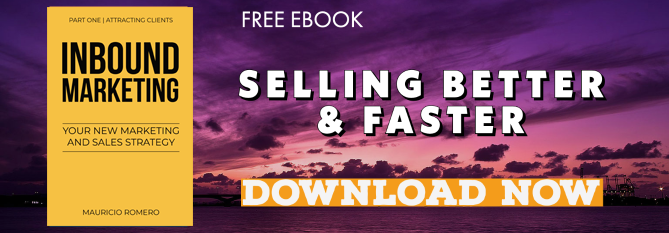If you work with HubSpot (great decision!), I am sure that a client might have once or twice told you that he didn't receive your email, that you should re-send it to him, right?

This situation happens when the client has not recognized the mail or because it is leaving the HubSpot platform so, for safety reasons, the email gets sent to the junk or spam folder, until it is verified. If the client doesn't verify that it is wanted mail, after the fourth attempt, the HubSpot platform won't let you send the e-mail again.
If your see the following message:

Try doing te following:
1.- First, check with the client if your e-mails are not in the spam or unwanted mail folder, and if there happens to be any there, ask your client to mark it as safe or wanted mail.
What if there are are no emails?
Some email servers, such as Gmail or Hotmail, delete emails automatically after a certain period of time, so your next step is to write a help message to HubSpot support.
2.- To do this, enter the HubSpot platform, and the marketing dashboard:
Click on the button

located on the bottom right of the dashboard:
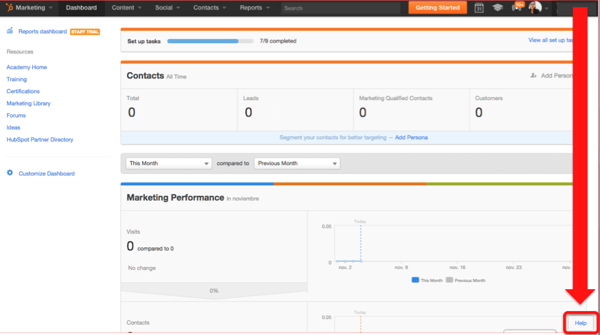
3.- Once you click on it, a "How can we help you" message will pop-up. Choose:
I'd like HubSpot support to email me.

4.- In the following pop-up window, provide the requested information (telephone and problem). I used a made-up number for this example, and in "problem" the subject: e-mail@dominio.com (your client's email) and "the mail appears as bounced".

In "describe your problem" write the following (or a similar message):
Hi! email@dominio.com mail gets bounced back. Could you help us unlock this address? The owner of the address has authorized its release, it got sent to the spam folder by mistake.
My Hub ID: 437835
Thank You.
Alicia Gasca
5.- And that's it! Wait for HubSpot support's answer, it usually takes them less than 24 hours to respond.
Note: If it's urgent that your client receives your information, you can also try sending it by using another email address (that the client gives you a different one, which he will immediately check on his spam or unwanted mail folder. Keep in mind that we usually can't see these folders on a cell phone, so try using a computer).
I hope you found this information handy. If you liked it, don't hesitate to recommend this post or share it on social networks, someone else might find it useful as well.
#HappyHubSpotting