
If you are reading this article is for one of the following reasons:
- You already have a business and use a traditional marketing and sales methodology, but you want upgrade it to using the internet (be it for marketing, for sales or both)
- You want to start a business from scratch and you want to start it on the internet.
So, welcome! You are in the right place. Whether option 1 or 2, you would be starting from scratch on the internet and there are several things you should know before you do.
People usually ask me: What do I start with? How do I do it? Do I open a group on Facebook and publish what I sell there? Or on Instagram? Since we want to start selling as soon as possible, social networks come to our minds: Advertising, advertising, advertising. But no, I wouldn't start there. Social Networks are very important but, if they are not supported by many other tools, and are not used under a clear strategy, both of sales and marketing, they will be of little use.
So...Where to start?
1. Design a marketing and sales plan
You can start with tryouts, publishing here and there, but your results will reflect the same, tryouts. If you really want to create an efficient and scalable marketing and sales process, you must design a complete sales plan with your team. Where do you want to get? In how much time do you want to get there? What resources do you have? Can you respond to your customers according to their demand? How are you going to evaluate the success of your advertising campaigns? All these issues should be considered before even getting started.
2. Create a Website
You already have your sales plan and the whole strategy will revolve around it. The first thing you should do is to create a website. You can't miss being present on the network. When people look for a brand, product or service, they do it directly in web search engines (such as Google), they hardly ever do it in social networks (that's where they ask for recommendations, so that's different). These search engines will find your website and, if it's a good site, one that offers good quality content that solves the problems of the visitors, they will offer your site among their first results, that's how people will find you.
Of course, to achieve this, your site must be active, not just a "basic information site". To appear in the first places of the online search results without paying for it, you must follow a strategy of Attraction or Inbound Marketing in which all aspects of SEO are taken care of.
This site, in addition to working as a marketing tool (by helping you be present so your potential customers find your site when making their search) your site also works to close sales, whether it's:
- Because of the automation of the journey that the client will make on your page that will take him to the point where he contacts one of your salespeople and closes the business
- Because you decide to directly open your virtual store or "e-commerce" and the sale closes right there.
Your website will be the anchor on which your other digital efforts will be supported.
3. Create content that follows an Attraction Marketing strategy and publish, publish, publish.
As we've already said, a web search engine (like Google) finds the best results on the web to offer them as an option to its users. In order for your site to reach those places (without paying for it, that's done by hiring the Google Ads service), you must have the answers that your potential customers are looking for. How is this achieved? Designing a whole content strategy so that it responds to the different needs of each kind of buyer, as well as to the different moments of their buying journey.
4. Re-publish all this content on Social Networks
Once you have a site and an editorial calendar, you can now start publishing and re-publish these posts on social networks. Why in this order? because now, if someone from your social network group gets interested in the article you posted, she'll be redirected to your website and from there, she will be registered as a customer on your CRM and start a real buying journey. This is how you avoid being "publicity only" (with no further follow-up) and actually turn your posts into a marketing and sales process.
5. Automate buying processes
What do we mean by automating processes for your client's buying journey? Once a user decides to enter your page, she's offered options to continue learning more about your business, products or services. In order to do this, "call to action" buttons and "landing pages" are used. In the latter, she'll fill-in a form with her contact information in exchange for receiving a content product (ebook, brochure, video...) that she's interested in receiving from you. This is how we accompany her at each stage of her purchase:
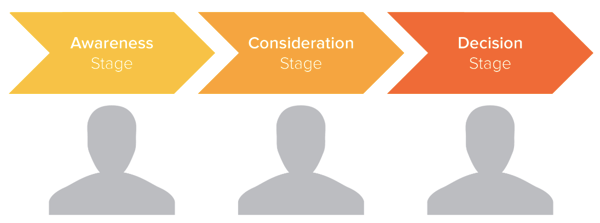
6. Create campaigns for the contacts that have auto-segmented themselves at your CRM
The contacts who have decided to share their contact info with you, will also be auto-segmented according to their interests. They do this when filling in fields such as: "You are: a) Student b) Housewife c) Entrepreneur ..." and/or other options we want to add to the form.
This will help us launch personalized marketing campaigns (including emailing campaigns) according to their interests (and not bother those who have nothing to do with those specific campaigns). We want them to want your content, not to feel besieged by it.
Ask for help!
If you need help starting this process, look for an agency's knowledge and expertise. In DataBranding, we offer from an initial consultancy service, to start the project with you or even work with you throughout the entire project. It'll all depend on your needs, interests and budget.

 Paulina Romero H
Paulina Romero H